In today’s fast-paced digital world, selecting the right Learning Management System (LMS) can make or break your educational initiatives. With countless options available, it’s crucial to understand what features and functionalities will best meet your needs. This guide will help you navigate the complexities of LMS selection, ensuring you make an informed decision that enhances learning experiences. ?✨
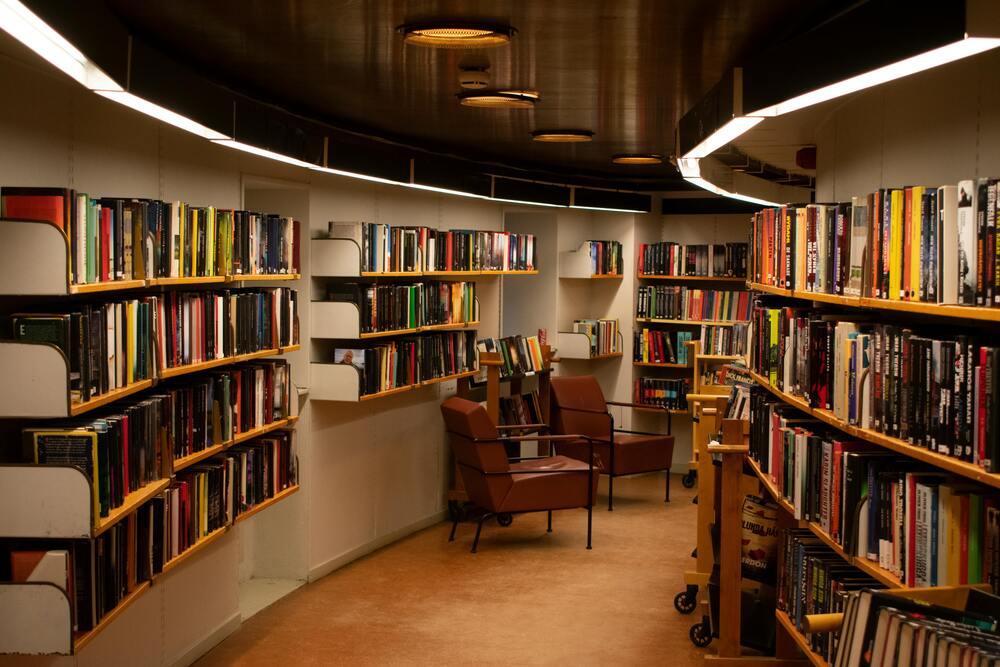
Understanding Your Needs
Before diving into the sea of LMS options, it’s essential to assess your specific requirements. Consider the following factors:
- Target Audience: Who will be using the LMS? Are they students, corporate employees, or a mix of both?
- Content Type: What kind of content will you deliver? Videos, quizzes, or interactive modules?
- Budget: How much are you willing to invest? Remember, the cheapest option may not always be the best.
Key Features to Look For
When evaluating different LMS platforms, keep an eye out for these critical features:
| Feature | Importance Level | Description |
|---|---|---|
| User-Friendly Interface | High | A simple, intuitive design enhances user engagement and reduces training time. |
| Mobile Compatibility | High | With the rise of mobile learning, ensure the LMS is accessible on various devices. ? |
| Reporting & Analytics | Medium | Robust analytics help track learner progress and course effectiveness. ? |
| Integration Capabilities | High | The LMS should easily integrate with other tools like CRM or HR systems. ? |
| Customization Options | Medium | Ability to tailor the platform to fit your branding and specific needs. |
Popular LMS Options
To give you a clearer picture, here’s a comparison of some popular LMS platforms based on key features:
| LMS Platform | User-Friendly | Mobile Compatibility | Reporting & Analytics | Integration Capabilities | Price Range (per month) |
|---|---|---|---|---|---|
| Moodle | ⭐⭐⭐⭐ | ⭐⭐⭐⭐ | ⭐⭐⭐⭐ | ⭐⭐⭐ | $0 (self-hosted) |
| Canvas | ⭐⭐⭐⭐⭐ | ⭐⭐⭐⭐⭐ | ⭐⭐⭐⭐⭐ | ⭐⭐⭐⭐⭐ | $2,000+ |
| Blackboard | ⭐⭐⭐⭐ | ⭐⭐⭐⭐ | ⭐⭐⭐⭐⭐ | ⭐⭐⭐⭐ | $3,000+ |
| TalentLMS | ⭐⭐⭐⭐⭐ | ⭐⭐⭐⭐⭐ | ⭐⭐⭐ | ⭐⭐⭐⭐⭐ | $59+ |
| Docebo | ⭐⭐⭐⭐ | ⭐⭐⭐⭐⭐ | ⭐⭐⭐⭐⭐ | ⭐⭐⭐⭐⭐ | $900+ |
The Importance of User Experience
User experience (UX) is a critical factor in the success of any LMS. A platform that is difficult to navigate can lead to frustration and disengagement. According to a study by the Nielsen Norman Group, 94% of first impressions are design-related. This statistic underscores the importance of a clean, user-friendly interface.
Cost Considerations
When budgeting for an LMS, consider not just the subscription fees but also potential hidden costs. These can include:
- Implementation Costs: Initial setup and customization.
- Training Costs: Time and resources spent training staff and users.
- Maintenance Fees: Ongoing costs for updates and support.
Here’s a breakdown of potential costs associated with different LMS platforms:
| Cost Type | Moodle | Canvas | Blackboard | TalentLMS | Docebo |
|---|---|---|---|---|---|
| Implementation | $0 | $1,000 | $2,000 | $500 | $1,500 |
| Training | $0 | $500 | $1,000 | $300 | $800 |
| Maintenance | $0 | $200/month | $300/month | $100/month | $250/month |
Making the Final Decision
After evaluating your needs, comparing features, and considering costs, it’s time to make a decision. Here are some tips to help you finalize your choice:
- Trial Period: Take advantage of free trials to test the LMS in real-world scenarios.
- Feedback: Gather input from potential users to understand their preferences and concerns.
- Support: Ensure the LMS provider offers robust customer support to assist you post-implementation.
Conclusion
Choosing the right LMS is a significant decision that can greatly impact your educational outcomes. By understanding your needs, evaluating key features, and considering costs, you can select a platform that not only meets your requirements but also enhances the learning experience for all users. ?
For more insights on LMS options and features, check out eLearning Industry and Learning Management System Reviews. Happy learning! ?



